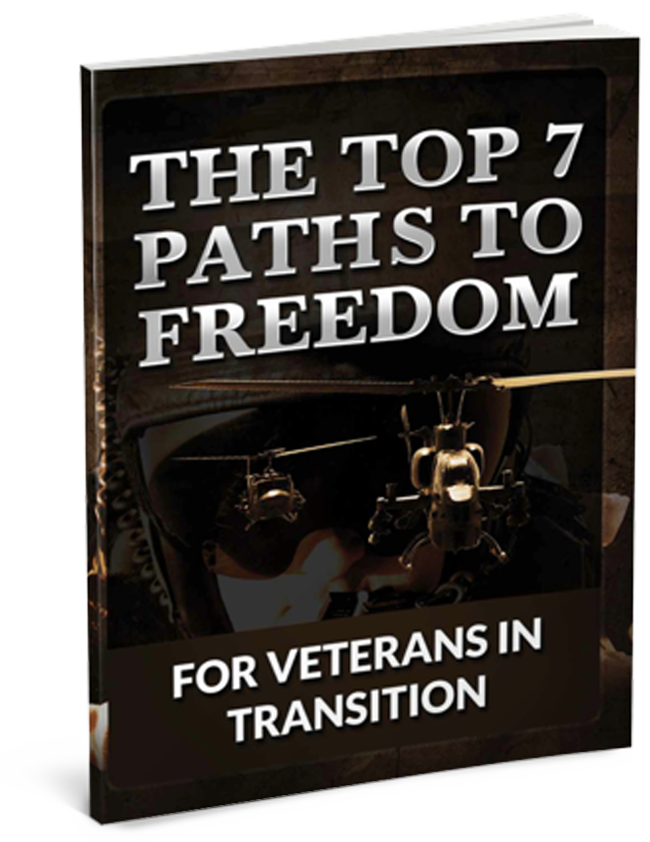Cyber Security Tips to Protect Your Small Business

Cyber security has become quite the buzzword in recent years. However, most of what we hear are data breaches from big corporations, government agencies, and large banks. You don’t often hear about the little data breaches that can impact small businesses. As a result, many business owners operate on the assumption, “It’ll never happen to me.”
This is simply not true, and leaves your business, employees, and customers at risk for a breach. In fact, 74% of small and medium businesses report being affected by cyber attacks in the past 12 months. The average cost of these attacks for business, per incident, was $188,242.
Also, while Target, Anthem, Sony, and similar companies have survived cyber attacks – within six months of getting hacked, approximately 60% of small businesses go out of business, according to the National Cyber Security Alliance.
Knowledge, informed strategies, and consistent protective measures are key to preventing a cyber disaster. Here are a few basic strategies you should be implementing in your own procedures.
#1: Keep Your Computers Updated
Updating the operating system on your MACs and PCs may not be your idea of a great time, but it is a basic step you need to take to reduce your vulnerability to cyber attacks. Keep in mind that the manufacturers of these operating systems frequently monitor their products for potential gaps in security, and these updates often offer some solution to that particular issue. Older versions of your software, browsers, and similar programs can also make you an easy target – so update often.
#2: Establish A Strict Password Procedure
It is really easy to get lazy with passwords. Whether you have employees who use the same password for everything, or an easy to remember code like “Passw0rd!” – each instance of mismanagement puts your business at risk. Update passwords frequently, require new passwords with each update, and never share passwords between employees or outside of the office.
#3: Always Have a Backup
This is just good insurance no matter what aspect of IT you’re considering. Perform a backup of the data on all computers on a regular basis. For more critical data, like human resources files, backup frequently and store either offsite or securely on the cloud.
#4: Don’t Forget Mobile Vulnerability
Do you or any of your employees access company information (such as email) on their mobile devices? Are you sure?
With the prevalence of remote workers and today’s digital economy – many businesses have employees and executives who access their email and other files on their phones or tablets. Require password protection on mobile devices, and set reporting procedures for lost and/or stolen devices.
#4: Have a Cyber Security Response Plan
Every business needs a disaster response plan – a “what happens if/when things go wrong” plan. Cyber security is no different. How you handle your business after an attack can greatly impact the likelihood that your business will survive after the incident. Not sure where to start? Use this Cyberplanner Tool from the Federal Communications Commission.
#5: Train Your Employees
Your cyber security plan is likely unique, and one of the greatest mistakes you can make is assuming that your employees understand the importance of cyber security and best practices to avoid risks. Clearly define your policies for employees, and set strict penalties for violating these policies. It is important that you establish cyber security as a core component of your business.
This is by no means an exhaustive list of cyber security practices to protect your business. It is a good idea to connect with a cyber security professional to help you establish your policies and procedures.
A you a veteran
in transition?
Lorem ipsum dolor sit amet, consectetur adipiscing elit, sed do