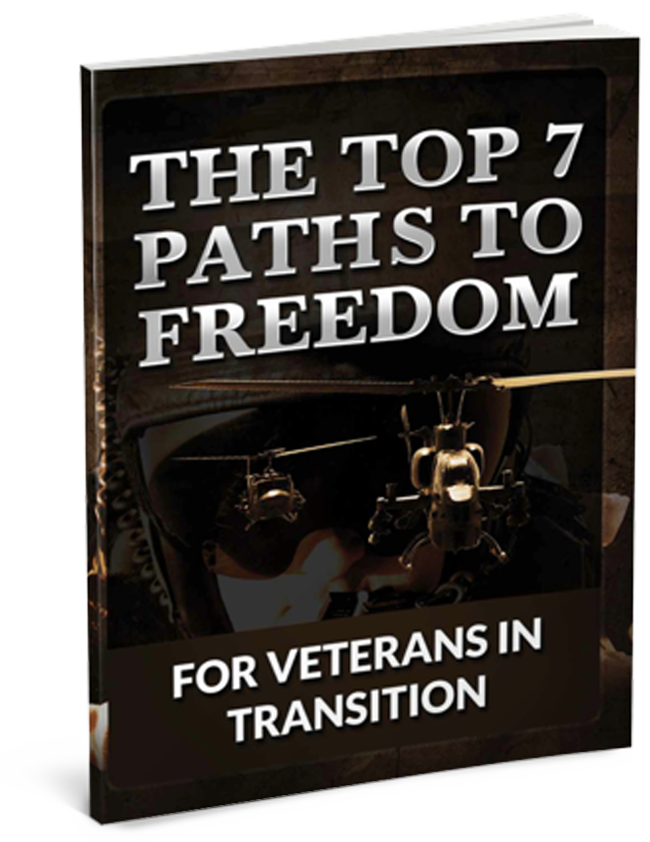Cash Flow & Your Business: What You Need to Know

When starting a small business, there are many things to consider. One of your main priorities should be a cash flow budget. According to a U.S. Bank study, about 82% of small businesses that fail do so due to cash flow issues. In order to avoid becoming a part of this statistic is to understand what a cash flow budget is, and how to manage it efficiently.
What is Cash Flow?
Cash flow, by definition, is the total amount of money being transferred into and out of a business. Essentially, this is similar to your personal checking account. In order to pay bills and function, you have to have a positive amount in the account at all times. Just like a personal account, your business account can become overdrawn. If this occurs, you can incur penalties – or worse. You may find yourself unable to pay employees, you can lose lines of credit and trust with vendors, and you may have to close your doors.
It is important to note that cash flow is different than profit and loss. A business can make a profit, but not have actual cash with which to operate. This can occur for many reasons – for example, you may possess assets and money owed to you – but you cannot collect on that money. If this is not managed, you can find yourself with a major cash flow issue.
How Do I Create a Cash Flow Budget?
In order to manage your cash flow, you need to have a budget – just as you do for your personal accounts. An effective cash flow budget covers two items: accounts receivable – or what customers and clients owe you, and accounts payable – or what you owe your suppliers and vendors.
Plan for your accounts receivable
Creating a cash flow budget is really not terribly complicated. You need to be able to make an educated guess on your income. Determine when clients will make payments on their accounts. This allows you to quickly identify potential cash shortfalls. For example, if a client tends to take 30 days to pay their invoice every month – you can work your cash flow budget around this information. You can also update your payment policy to ensure that you are paid with greater haste. The dates when the payments hit your account are just as important as the amounts themselves. This may require some guesswork – and it is always best to err on the side of caution when estimating payment dates.
Plan for your accounts payable
Next, you need to analyze your spending. You’ll want to include payroll, fixed costs, and other anticipated spending. Often, you’ll find less guesswork in your accounts payable than your accounts receivable. However, it can be eye opening to see exactly where your money is going every month. Maintaining a cash flow budget can help you operate your business more efficiently; therefore helping you turn a profit faster. Just like your accounts receivable, the timing of your accounts payable is just as important as the amounts. Be sure to note when your payments are due.
Identify potential shortfalls
A shortfall occurs when you lack the money in your accounts to cover the payments you have due. By creating and managing your cash flow, you can identify these issues early and create a plan.
Planning for Shortfalls
Once you’ve identified your potential shortfalls, there are a few things you can do to avoid a financial catastrophe. One of the best options is to put away a little of your accounts receivables every month to cover these incidents. Another option is to open a line of credit to cover these incidents. Use caution with this option – as lines of credit can add to your accounts payable, and you’ll end up paying interest on this money. It is cheaper for your business to be able to pull from cash reserves to cover shortfalls.
If you find that you have shortfalls every month, it’s time to objectively evaluate your spending and cut costs where you can. You’ll also want to carefully review your payment policies and change them accordingly to ensure that you are getting paid in a timely fashion.
A you a veteran
in transition?
Lorem ipsum dolor sit amet, consectetur adipiscing elit, sed do